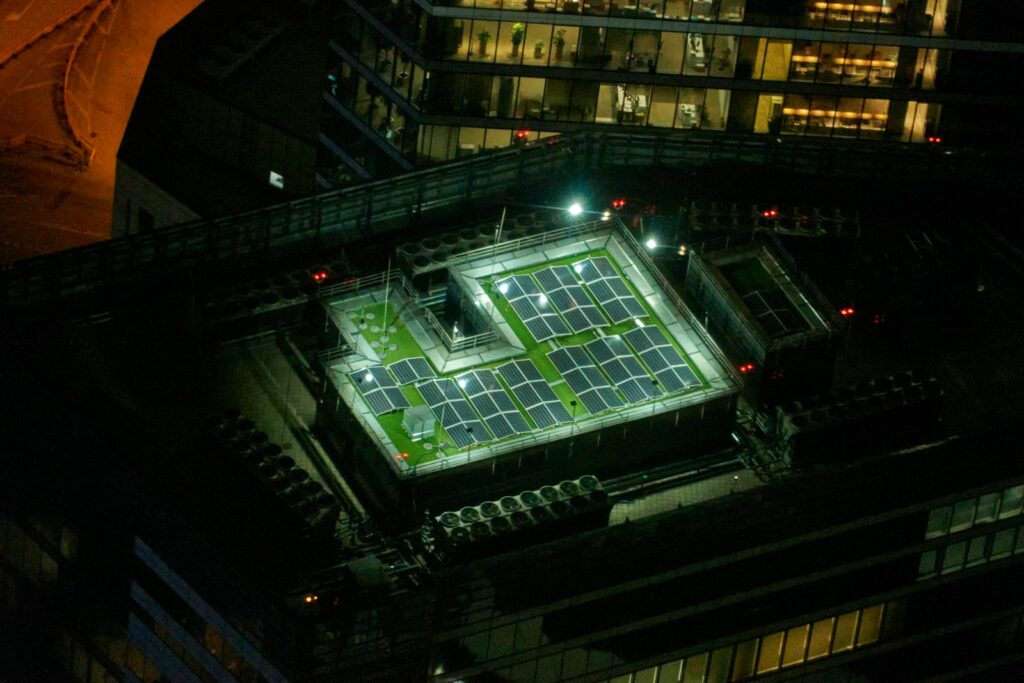If you have a smartphone, you’ve probably stumbled across Google Discover. It’s that scrollable feed of news, updates and stories on your phone — right below the Google search bar. It recommends articles based on your interests, searches and online activities.
Now, Google is bringing summaries to those articles. These summaries provide a quick preview of a story — without the need to click and read the entire story first. For busy readers, this is a game changer. It saves time and informs people about which stories to invest time in.
But here’s the big question: if you’re a content creator or blogger, how do you make sure your stories get seen and clicked? You need to know how these summaries work and how to create content that gets selected for Google Discover.
In this post we’re going to show you how these summaries impact your reach and how you can leverage them to grow your audience now.
How Google Discover Decides What to Show
Google Discover doesn’t serve up the same stories to everyone. It customizes content based on:
- What you search for
• What websites you visit
• What videos you watch
• Your location and device
So, if two people both open Google Discover, they’re likely to see very different feeds. That’s because Google wants to serve content that is tailored to the interests of the individual.
Regarding the new summaries, they are created to offer readers a quick snapshot of the article. But that requires Google to have a complete understanding of your content to be able to summarize it effectively. If your piece is too complicated, confusing or difficult to read, it might not get featured — or the summary might not do it justice.
That’s why clean writing, clear structure, and simple words are more important than ever. If Google can easily crawl your article, the probability of it appearing in Google Discover increases.
Writing for Google Discover: What Performs Best
Do you want your articles to be listed in Google Discover and appear with informative summaries? Then keep these key points in mind when writing:
- Use clear headlines
Your headline needs to tell the reader what the article is about. Don’t use clickbait. Use language people use when they search, and if you can, include one of your primary keywords. Keep it short, strong, and straightforward. - Organize your article well
Break your text into brief paragraphs. Use headings and subheadings liberally. This allows Google to follow along with your content and provide an accurate summary. - Prioritize quality over keywords
As for keywords such as “Google Discover,” they should be used naturally, and not stuffed. Write as if you were writing to help someone and not an SEO. Ask yourself: “Would I enjoy reading this article myself?” - Add images
Visual content increases engagement. Use relevant and good quality photos or illustrations. Make sure they are either original or royalty-free. Also, descriptive image file names and alt tags. - Keep your writing simple
The better your article can be summarized, the more readable it is, the easier it will be to summarize. Use simple words and short sentences. Write as if you are explaining something to a friend.
Why Summaries in Google Discover Change Everything
Before these summaries, people would see a headline and maybe a thumbnail. That was it. Now, they also see a short summary underneath. That either makes them click — or pass on your article.
So let’s take a look at why these summaries are so powerful:
- They give readers a preview
If your summary articulates value clearly or tells a compelling story, people will be more likely to read the full article. - They filter low-quality content
If your post is difficult to understand or not well structured, Google might summarise it badly — or not at all. - They increase trust
Readers can now make better decisions about what to read. If they know your articles are always useful, they’ll come back for more.
This is your chance to stand out. But in order to do that, you need to write articles that are easy to scan and understand. That’s how you win with Google Discover’s new approach.
How to Increase Your Chances of Appearing in Google Discover
Here are a few more things you can do to increase your chances of being seen in Google Discover:
Keep your content fresh
Google Discover likes fresh content. If you cover current trends or news, be sure to get your post up quickly and update as necessary.
Establish authority on your site
The more helpful, trustworthy content you create, the more Google will consider you an authority. Stick to your niche, and be consistent.
Write clearly and introduce your articles well
The first few lines of your article are really important. They may get picked for the summary. Begin with a clear message that hooks the reader.
Monitor your performance
Use tools like Google Search Console to monitor how your articles perform on Google Discover. That allows you to know what works and to change your strategy.
Real-World Example: A Blog That Grew with Google Discover
Let’s say you have a tech blog. You write a piece titled “Why Smartphone Batteries Drain Faster in Summer”. You have clear headings and some good tips on what to do and not to do, and the writing is straightforward. You have good images and you break the article into digestible paragraphs.
Google Discover picks it up and serves it to users in hot locations. The summary reads:
“Find out why your phone runs out of charge faster in hot weather and what you can do about it.”
People click. They read. They share. Your traffic doubles.
This is the power of writing for Discover — with summaries in mind. When you align what people want with what Google can figure out, good things happen.
Final Thoughts: Make Google Discover Work for You
Google Discover is more than just flashy headlines. Now, summaries are part of the game. To build your blog or website today, you need to think about how your content will be displayed not only in search results, but also in Discover feeds.
Here’s what to remember:
- Write clean, clear content that’s easy to understand
• Use simple words and helpful headlines
• Break your writing into short, readable sections
• Include images and format your posts for increased engagement
• Consider how your intro might be summarized
By doing this, you’re not just writing for Google, you’re writing for people. And when you do that well, Google Discover rewards you.