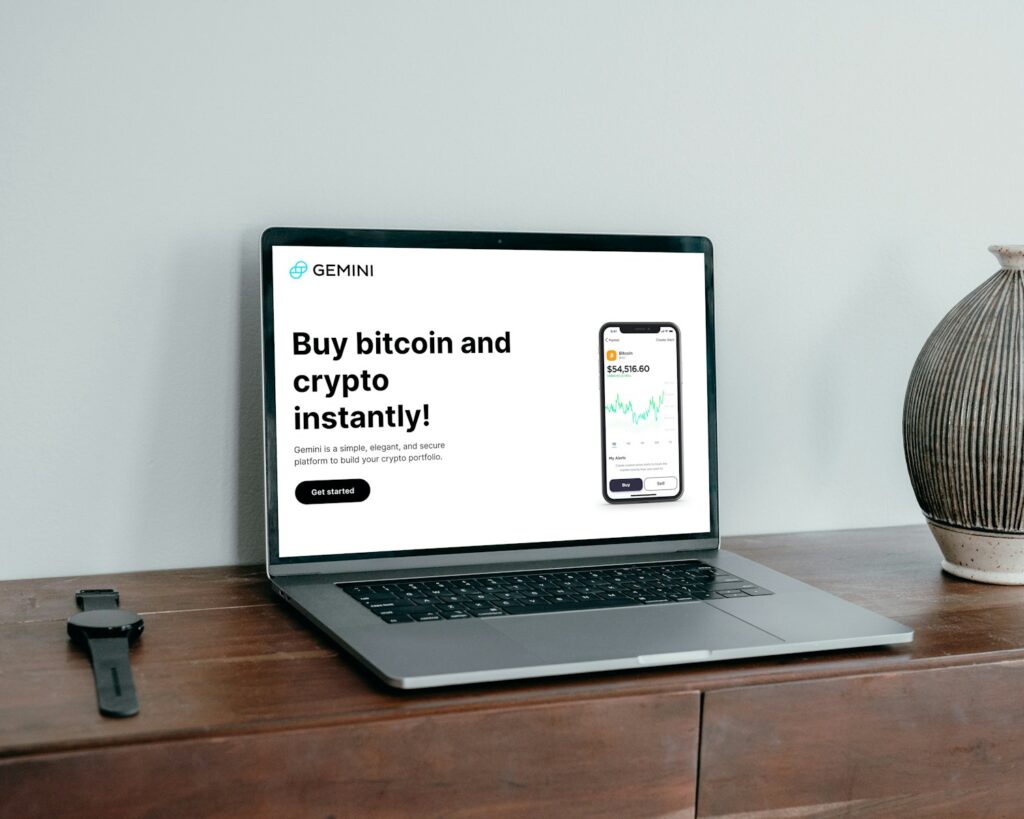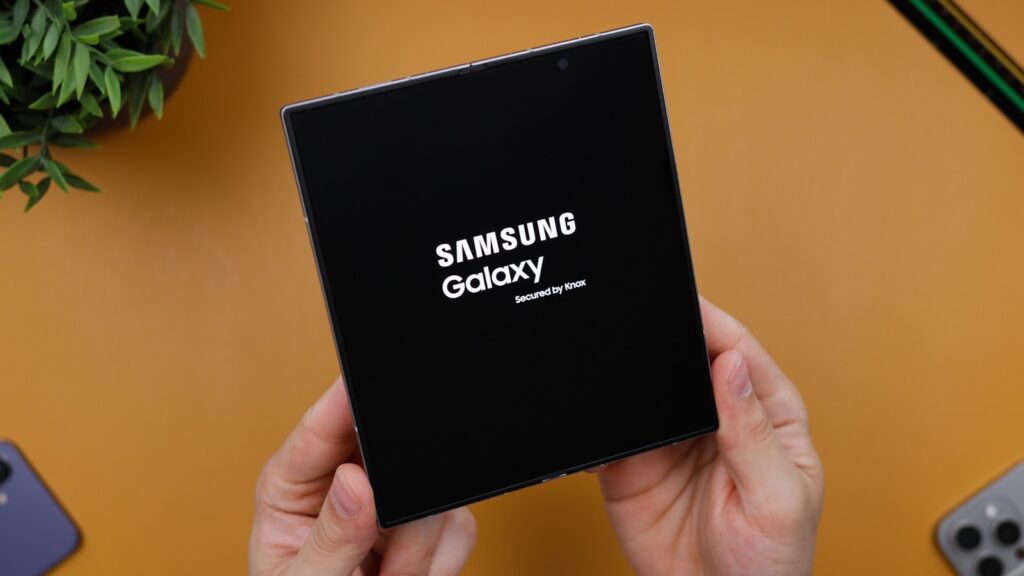Smart homes are starting to become more commonplace. Simple to-dos like turning on lights, locking doors, and other everyday tasks are now automated with the use of smart devices. But there is a new experience that is revolutionizing seamless access: Gemini. If you want to experience a smarter approach to controlling your home, you must learn how to connect Gemini to your daily routines.
What Is Gemini and Why It Matters in a Smart Home?
Before we jump into routines, let’s establish what Gemini is. Gemini is a tool designed to assist you with your devices and create a more natural feel for carrying out tasks. Instead of clicking buttons or scrolling through useless apps, you tell or write Gemini what you want it to do and it responds accordingly.
Gemini is more than just responding to messages on your device or creating reminders, Gemini could potentially control your smart home. Meaning, it connects your devices to follow your schedule and to take control with your smart devices the way you want your home to work.
For example:
You can tell Gemini to “Start my morning” and Gemini is able to open your curtains, read the important schedule of the day, and turn on your coffee maker.
Then you can command Gemini at night to dim the lights, lock the door, and turn off the TV only by voice command.
These are just a few very simple examples, however they show just some of the powerful things that this connection is able to accomplish. Gemini is there to connect the dots and deliver a seamless connection in one flow to save time and effort.
Setting Up Gemini for Smart Home Use
Every gadget you own doesn’t require technical know-how to integrate it with Gemini. Nowadays, almost every device, from smart light bulbs to smart thermostats, are designed to work across platforms. Gemini connects efficiently to all the major platforms and systems, including Google Home, smart plugs, and security devices, if you can think of it, Gemini typically works with it.
To get started:
-
Verify that you have a Google Account and the Gemini feature is enabled on your device.
-
Use the base apps to set up your smart home devices (Philips Hue, TP-Link, Nest, etc.)
-
Open the Google Home app, and add devices to your home.
-
Once setup is complete, you can select the Gemini settings location, and check that smart device access is enabled.
That’s it. Once Gemini is set up through your Google Home setup, start giving it the kind of commands that control your home, as easy as a statement.
You can include commands like:
-
“Gemini, turn off the living room lights.”
-
“Gemini, set the temperature to 24 degrees.”
-
“Gemini, start the bedtime routine.”
Each command is now a shortcut to complete your daily task.
Creating Your Own Gemini Smart Home Routines
Now that Gemini is part of your smart home, you can now have even more enjoyable experiences. The best part of Gemini is you can create your very own routines, which are a simple set of activities you would like to be executed together, or in other words, one command. Routines improve your productivity and allow for your day to flow more easily.
Here are some common routine ideas:
1. Morning Routine
-
Gemini will turn off your alarm.
-
It will also lift your blinds, turn on your coffee maker, and read today’s calendar events.
-
You can add your forecast and traffic updates.
2. Leaving Home Routine
-
Simply say, “I am leaving” and Gemini will switch off the lights, change the temperature in the house, and arm your home security.
3. Movie Night Routine
-
A simple voice command will dim the lights, turn on the television, and adjust the volume.
4. Bedtime Routine
-
Gemini dims the lights, starts music with calming sounds, locks your doors, and sets your alarm for the next day.
Building your routines:
-
Open the Google Home app
-
Select “Routines”
-
Select a trigger (e.g. “Good Morning” or “Let’s Relax”)
-
Select the actions you want Gemini to perform
-
Save and test
It takes a few minutes to do and when you’re done, you have a smart solution that works every day and you will never have to repeat it again.
Benefits of Using Gemini in Your Daily Life
Integrating Gemini into your smart home brings so many little advances that stack up. Here are a few reasons people are enjoying their new integration:
-
Saves Time – Rather than needing to open multiple apps or press multiple buttons, you can depend on Gemini to do it all with one phrase/command.
-
Contributes to Comfort – Whether it is opening the door to a warm room, or hearing the sound of your favorite playlist, Gemini helps create ease in those moments that matter.
-
Helps with Saving Energy – Forgot to turn off the lights or the AC? Gemini routines make sure we power down everything we don’t use and helps save money on bills.
-
Works With A Ton of Brands – Since Gemini integrates with a long list of smart home devices, that means you are not locked into one company, and can combine the tools that you like.
-
Easy To Use – There is no need to be a tech expert. Setting up routines and giving voice commands is extremely easy. Follow the steps, and enjoy!
Because of all of these reasons, there are many smart home enthusiasts that have been sharing their Gemini routines to an online audience. If you follow tech tips on blogs or platforms like Google Discover, there is a good chance you have witnessed users share their creative uses for the Gemini integration.
Keeping Things Safe and Private
Privacy is a concern for people that use smart devices. Your routines at home often involve personal habits, and for good reason. There is a silver lining: Gemini is also designed with safety in mind. You have the option to determine what data, if any, is saved, create “voice-match” features, and delete specific past spoken commands whenever desired.
Ideas to control your smart device and stay in charge:
-
Use voice match to ensure only your voice can turn on personal routines.
-
Check your activity log to see the commands that were used.
-
Set notifications for when you lock doors, or for when you turn lights off.
Being smart in your home should and can be safe, and Gemini is here to help!
Final Thoughts
With smart homes moving at light speed, new tools like Gemini are changing the way we live our lives every day. No longer will you need to remember ten apps, or go through fifty different steps to remember to do something on any given day. Gemini lets you create your home to be a home that really listens to you, has an understanding of your life and gives you what you need based on your world.
Whether you are setting-up a relaxing night rituals or programming your work day into an auto-drive morning hustle, Gemini will help make streamlining those daily moments easier. Gemini is easy to set-up, can be used while having a little fun and is built to help transition your smart home into what a smart home should really be.
So for anyone that is wondering how to bring the home gadgets they have already purchased together for a simpler experience, Gemini is the answer. Go ahead and put “Gemini” into your smart home today and watch as your routines give your home life.
You will be amazed at how seamly life can be as your home starts to take notice of what you want it to do, ahead of your requests!