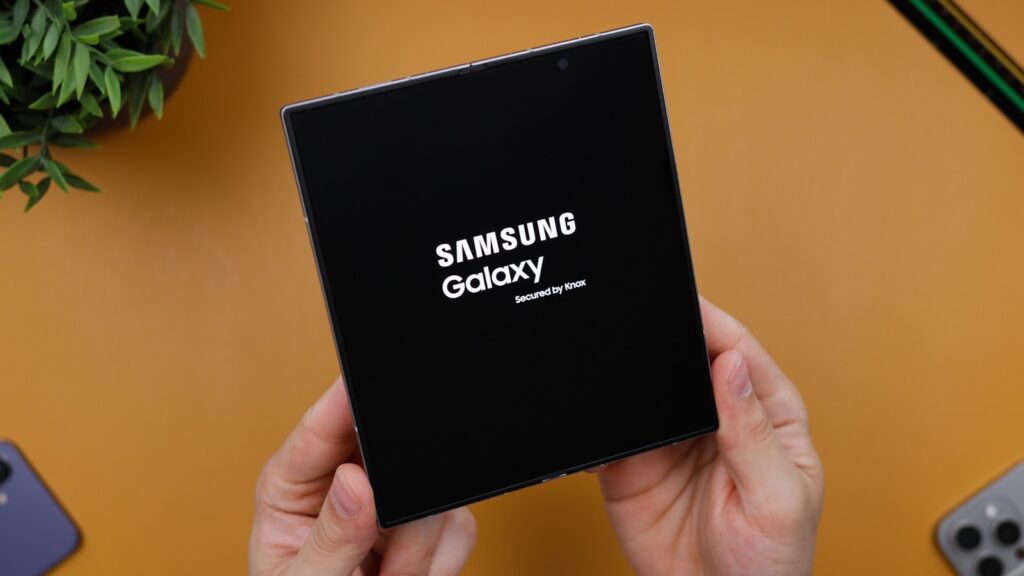Google has make out a big offer for students in India and the U.S.: a free subscription to its Gemini-2.5 Pro plan, which normally retails for around ₹19,500 (or about $250). The Plus plan includes the latest Gemini features – Deep Research, video generation, enhanced writing features, and 2 TB of cloud usage. Access to numerous advanced education tools is included as part of a bigger education push by Google to help students and teachers integrate smart tools in the classroom.
This is not some basic starter free trial. This is through the full year with premium features – no gimmick as long as you meet the age requirement (age 18+) and student status. The offer is valid until September 15, 2025. Many students have seen this show up in Google Discover (this is what inspired the article), so let’s walk through the steps to get Gemini-2.5 Pro.
Why Students Shouldn’t Miss This Offer
The Gemini-2.5 Pro Student Plan allows you to take full advantage of an entire suite of smart study tools without it costing you anything. In addition to many unique study tools, this includes Deep Research which is powered by Gemini-2.5 Pro. Deep Research makes it easy to write reports and summarize long texts, and create structured study plans to make studying more productive.
This plan also includes access to Gemini Live, all the Canvas tools, video creation tools, and NotebookLM with upgraded audio, visual, and research capabilities.
In addition to tools, the paid plan also provides 2 TB of Google storage, which is massive. This is great from a backup and organizational perspective as you can store all your notes, presentations, photos, and class resources without having to store files on different phones, laptops, or USB drives.
For fellow students – this is a game changer, especially during remote learning, exam prep, or group projects. From a time perspective, tools and features save time and reduce stress. With Gemini-2.5 Pro, your phone or laptop becomes more than storage – it actively works with you to work through your files. This is not tech hype, many users expressed users feel smarter and more productive working with tools provided by Gemini-2.5 Pro.
With all of this in mind, the free student plan is a powerful account for any student learner. It’s easy to see why posts about Gemini-2.5 Pro are trending on Google Discover!
Who Is Eligible?
The offer is available to:
-
College students (18 years and older)
-
People who are located in India or the United States
-
Students with an education email or some proof through SheerID
-
You must enroll by September 15, 2025
Some students said online that you may need to simply type in your education email, and you get a code if you are eligible. If your school email isn’t accepted, you can upload proof like a student ID. The verification process takes up to 48 hours.
To be safe, try enrolling early. Some users said the dates may change without notice, so you don’t want to wait too long.
How to Enroll: Step-by-Step Guide
Here’s a quick overview on how to claim your Gemini-2.5 Pro Student Plan with no hassle:
-
Go to Google One – open your preferred browser and navigate to one.google.com, or download the app.
-
“Verify Student Status” – on the main page you may see an option for this. Select it. Pick your country (India or United States) and then initiate the SheerID process.
-
Verify or Upload Proof – if you’re using an education email, you should receive almost immediate approval. If your education email is not accepted, you will have to take a picture of either your student ID or proof of enrollment and upload it. This will take up to 2 days for follow up.
-
Accept the Student Offer – after verification, you should see a “Get Google AI Pro” or “Get student offer” button. Select it and just follow the prompts.
-
Enter a Payment Method – you will have to enter a payment method, but nothing will be charged to you during the free period. Google will notify you prior to the end of the year.
-
Start Using Gemini-2.5 Pro – you now have access. Log into the Gemini app to start exploring Deep Research, Veo video tools, NotebookLM, etc.
-
Download the Gemini app – it’s available in the Play Store (Android) and App Store (iOS). Sign in with the same Google account that you used to sign up.
And, that’s all! Look out for an email from Google – they will send you a reminder prior to the expiry of the plan.
Top Study Features to Try
Once you enroll, here are great features you can try in Gemini-2.5 Pro:
-
Deep Research: Automatically collects and summarizes information from the web.
-
Veo 3 Fast: Create video clips that are playable with sound from text or slides.
-
NotebookLM Plus: Upload your lecture notes, or the readings you’ve done;; create audio summaries and other study guides in one step.
-
Gemini Live and Canvas: Chat in real time, and have diagrams, or quizzes personalized just for you.
-
Gemini in Gmail, Docs, and Slides: Get writing help, drafts of emails, and visual ideas, and not have to keep switching to different tabs or apps in Google docs.
-
2 TB of Cloud Storage: Back up your study files, and never lose your important work.
Students tell us that these tools save them hours, with a quick outline for the essay they consider writing, immediate research assistance, automatic summaries, not an hours’ worth of searching, and making videos and presentations. If you follow productivity topics in Google Discover, you can see just how much Gemini-2.5 Pro is helping students.
Tips for Best Use and Renewal
To take full advantage of this plan:
-
Back-up important files: Use your 2 TB wisely for photos, lecture slides, PDFs, and projects.
-
Make note of the renewal date: Google will notify you before September 2026. Cancel if you do not want to continue.
-
Upgrade if you discover you need more ability later: If you want to keep the tools you can quickly go to a paid AI Pro plan.
-
Share your tools with classmates: Canvas and Veo are great for group projects or studying together.
-
Look for other student offers: Depending on your country or region, have a look for similar extras that may have been offered for students.
Final Thoughts
The Gemini-2.5 Pro Student Plan provides an incredible range of tools—Deep Research, video creation, smart writing assistance, notebook automation, and huge storage. And by most people’s measures, it costs zero. Whether you use the tools for papers, project preparations, or quick summaries for studying, this toolset makes the work faster and easier.
If you are 18 years and older and a registered college student—act now! Send in your documentation right away. To get this kind of offer—with Gemini-2.5 Pro—is rare. And with the deadline of September 15, 2025, now is the right time to get on it!
Enroll through Google One; confirm you are a student; then see how this suite of tools—already bursting out from Google Discover—can help you treat and improve your learning and productivity this next year.